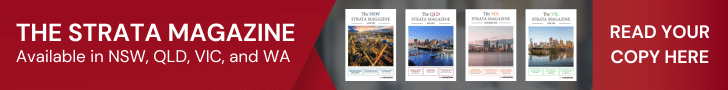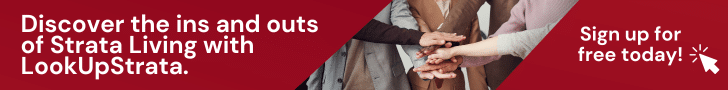Information about LookUpStrata profiles and accounts
- How do I reset my password?
Click “log in” on the top navigation bar and click “forgot password?”. This will take you to a new page asking for your email. Enter your email & click “get new password”. An email will be sent through to you with a link. Click the link in the email to be taken to a page where you can reset your password.
- How do I edit my profile information?
After logging into LookUpStrata, hover over the “Welcome (your name)” section of the navigation bar at the top RHS of the page. Choose “Edit My Profile” to make necessary changes.
- How do I load an avatar (a picture) to my profile?
After logging into LookUpStrata, hover over the “Welcome (your name)” section of the navigation bar at the top RHS of the page. Choose “Edit My Profile”, then click the “Change Avatar” link where you will be prompted to browse for your image and upload it onto the site.
- How do I change my display profile name?
After logging into LookUpStrata, hover over the “Welcome (your name)” section of the navigation bar at the top RHS of the page. Choose “Edit My Profile”, re-write your new display name in the “Name (required)” field, then scroll down and select “Save Changes”.
- How do I change my password?
You must know your current password to change your password. If you have lost your password, read How do I reset my password?
After logging into LookUpStrata, hover over the “Welcome (your name)” section of the navigation bar at the top RHS of the page. Scroll down to “Generate Password”. Delete the auto generated password and type in your preferred option. Finally, scroll down and select “Save Changes”.
- How do I change my email?
After logging into LookUpStrata, hover over the “Welcome (your name)” section of the navigation bar at the top RHS of the page. Choose “Edit My Profile”, then choose “Settings”. You will need to enter your current password and then you will need to enter your new email address. Finally, scroll down and select “Save Changes”.
- What are notifications on the site?
The notification link is to the LHS of “Welcome (your name)” in the top toolbar. Hover over this area and you will see any notifications indicating that you have a friend request, a new message or an invitation to join a group. You should also receive these notifications via email.
- How do I delete my account?
To delete your account you first must be logged into your account.
After logging into LookUpStrata, hover over the “Welcome (your name)” section of the navigation bar at the top RHS of the page. Choose “Edit My Profile”, then click “Settings”. Click “Delete Account”. You will be asked to check a box indicating that you are aware all of your content will be deleted with your account. Once checked, you can then click “Delete My Account”.
Information about LookUpStrata blogs
How do I go about posting a blog article?
LookUpStrata is always after interesting & relevant articles to post on our blog. This offer is open to anyone working in the strata industry no matter where you are located around Australia or New Zealand or which company you work for! And we are not just talking about strata industry professionals here! If you live in or invest in or work around strata we would love to hear from you too! Please share your experiences with the community.
While we do not allow posts advertising your business or services, the blog is a great place to showcase your expertise & knowledge to the strata community & we are quite happy for you to include a signature with full contact details on the bottom of your post.
To find out about publishing an advertorial to our blog, promoting your business, please contact us at [email protected]
If you have a topic which you are passionate about, please contact us to discuss contributing.
If you follow LookUpStrata’s social media channels, you will be aware that we promote your posts well across Twitter, Facebook & LinkedIn.
Join other industry leaders and get your message heard with LookUpStrata.